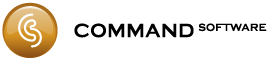Frequently Asked Questions
Continued Support for Flight Planner
Good News for Command Flight Planner Users
Command Software has teamed up with AvPlan EFB, to continue data update services for Command Flight Planner. This means that you will be able to continue using your Command Flight Planner as normal, with access to air navigation data updates to continue beyond March 2017.
How To: Use Multiple Independent Sets of Settings
By copying the settings file and creating a new icon to launch Command Flight Planner multiple independent settings can be supported within a single installation of the program with a shared aircraft and waypoint database.
Navigation Rationalisation Project
The Navigation Rationalisation Project (NRP) is retiring a large number of navigation aids across the country. The Command Flight Planner has been updated to detect when a loaded plan uses retired navigation aids and offer to automatically update waypoints according to the substitutions published by Airservices Australia, e.g. BIK VOR -> AKMIR.
New GNSS Related Codes
Effective 13 July 2014 flight planning requirements for GNSS navigation capabilities are changed. From this date the categories AUSEP, GPSRNAV and GPSOCEANIC will no longer apply. Read more to see how to change these codes in Command Flight Planner.
How Do I Install Command Flight Planner?
The Command Flight Planner installer is a typical installer and just answering Next should get you going.
How To: Move Flight Planner Between Machines
You can move the Command Flight Planner and all user data between machines using built-in features.
My Account Page Always Reports Error
If all attempts to retrieve your subscription or update details in Command Flight Planner fail then it is possible the account password entered in the Command Flight Planner is incorrect. This may be the case even if you have not changed it.
Common NAIPS Errors and Solutions
A range of errors are returned from NAIPS. Some are common and have straightforward solutions.
How To: Run Flight Planner on a Mac
The Command Flight Planner is not a Macintosh application but can run inside a virtual machine.