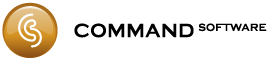Changes to NAIPS and Flight Plan Format
The NEW Flight plan format is now active on the NAIPS Internet Service.
Getting "PASSWORD EXPIRED" trying to access NAIPS? See Common NAIPS Errors and Solutions.
YOU MUST define your aircraft equipment for each aircraft and configuration on the new "Nav Com SSR" tab in the aircraft editor BEFORE lodging a notification. Failure to do so will result in a notification with no equipment. The absence of a transponder, in particular, will raise eyebrows at Airservices Australia and cause delays for manual handling.
The transitional arrangements regarding NAIPS passwords are no longer in place. You must manually adjust your NAIPS password if it is still your old 4-digit passcode.
Please consult the Common NAIPS Errors and Solutions and Known Issues pages for things we have already heard about and may have workarounds or fixes for.
Changes to NAIPS and Flight Plan Format
Changes to Special Handling (STS) Codes
Introduction
On
On 11 November Airservices Australia will switch the NIS to accepting flight plan lodgment only in the new flight plan format. The new format incorporates the many new equipment codes, new rules, and other changes of ICAO Flight Planning Amendment 1. See more at Airservices Australia
Do not attempt to use the new NAIPS interface or flight plan format in Command Flight Planner before the Airservices Australia systems switch on 28 October and 11 November respectively. The new interface will not work until Airservices Australia systems have switched. Command Flight Planner will automatically prompt you on the 28 Oct and 11 Nov for the relevant switch.
Upgrade Required
After release of the NIS by Airservices Australia all unmodified versions of Command Flight Planner will be unable to use the online services of NAIPS for either pilot briefing or plan lodgement. Other aspects of the software will continue to function, including the printed notification form. The subsequent switch to a new flight plan format will change the printed domestic notification form, and we expect that shortly afterward Airservices Australia will no longer accept the old form. There is nothing that Command Software can do for old versions of the software to make them work against the new system and Airservices Australia have offered no transition period. An upgrade is therefore essential.
Transitional Arrangements
Command Software has worked hard to make these transitions as painless as possible. We will be releasing an updated Command Flight Planner (6.7) early in the week starting 21 Oct.
Command Flight Planner version 6.7 has been modified to operate in one of two modes:
- Using the existing NAIPS for briefings and plan lodgement
- Using the new NIS interfaces for briefing and plan lodgement
Additionally, once the new NIS interface is selected, Command Flight Planner can be directed to use either:
- The existing flight notification format and printed forms.
- The new flight plan format for lodgement. Selecting this option also affects the printed Australian Domestic Notification and FAA/International form and the aircraft data inserted on them.
The switches for these mode changes can be found on the NAIPS Settings panel as depicted below:

Selecting the second of these options ahead of the Airservices Australia system changes is possible. Doing so allows you to preview the printed form of the new flight notification and the aircraft report for your new equipment codes. You can switch back and forth without issue.
NAIPS Account and Password Changes
Your existing account will be transferred by Airservices Australia to the new NAIPS system under the same name. The new NAIPS system requires passwords to be seven characters or longer. Your existing four character password will be padded out to seven characters by adding the three letters "asa" to the end. So, for example, if your current password is "1234" then the new system will expect "1234asa".
Before you can use the new interface through Command Flight Planner you must change the password stored in Command Flight Planner (on the panel you see above).
Airservices Australia advise us that if you log in to their web site they will force you to change the password and provide some other details. We recommend you do this once and then install the new password into Command Flight Planner.
After that you can use the NAIPS Link » Password function in Command Flight Planner to change your password with NAIPS.
New Aircraft Equipment Codes
The new flight plan format requires expansion of the equipment information held in your Command Flight Planner aircraft profiles. To provide the requisite information for the new format the updated Command Flight Planner has an extra panel in the Aircraft Editor. There are temporarily two independent sets of aircraft equipment information:
- The existing equipment information on the "Basic Data" panel remains and is used when lodging in the current flight notification format (old or new NIS).
- The new "Nav Com SSR" panel contains all the equipment codes relevant to the new flight plan format. These codes will only be used if the Command Flight Planner is set to submit in the new flight plan format.

You can set up the new equipment codes for your aircraft in advance of the switch and they should have no effect on existing plans. The list of equipment is quite long so please be patient as you scroll down.
The new equipment panel enforces some, but not all, of the rules related to equipment codes. The relationships between Item 10a equipments and PBN codes are not enforced but the relationship amongst PBN codes are.
At some time shortly after the new flight notification format goes into use Command Software will remove support for the old equipment codes and printed form.
Changes to Special Handling (STS) Codes
The flight plan changes, from 11 Nov, limit the codes you are permitted to use in the STS field to those in the following table. For some codes you also need to provide supporting remarks in RMK/. See rules related to STS codes for guidance on using the new codes and the mapping from old to new. The Command Flight Planner will display these codes in the STS drop down list on the "Other Info" panel. You may need to correct plans with old saved STS codes.
| ALTRV | For a flight operated in accordance with an altitude reservation |
| ATFMX | For a flight approved for exemption from Air Traffic Flow. Management measures by the appropriate ATS authority. |
| FFR | Fire-fighting |
| FLTCK | Flight check for calibration of navaids |
| HAZMAT | For a flight carrying hazardous material |
| HEAD | A flight with Head of State status |
| HOSP | For a medical flight declared by medical authorities |
| HUM | For a flight operating on a humanitarian mission; |
| MARSA | For a flight for which a military entity assumes responsibility for separation of military aircraft |
| MEDEVAC | For a life critical medical emergency evacuation |
| NONRVSM | For a non RVSM-capable flight intending to operate in RVSM airspace |
| SAR | For a flight engaged in a search and rescue mission |
| STATE | For a flight engaged in military, customs or police services |
User Groups
Command Flight Planner has limited support for the Groups feature that Airservices Australia is introducing with the new NAIPS interface. On the Active Plans tab, SPFIB, SAR Time and ICAO notification dialogs is the ability to select a group to query or lodge the request for. SPFIBs and notifications lodged for a group are visible to all members of that group. The groups available to you are determined at the time of connecting to NAIPS from Command Flight Planner.
To establish and manage groups you will need to use the Airservices Australia web site.
Scheduled Removal
Command Software has not updated the following parts of the Command Flight Planner for the new equipment codes and proposes removing them in a future release:
- The ability to Open or Save an "SPFIB Detail File" from the Request SPFIB dialog
- The ability to Open or Save a "Plan File" from the Domestic Flight Notification submission dialog
- The ability to Open or Save a "Plan File" from the SAR time notification submission dialog
- The ability to "Load Aircraft File" from the Request SPFIB , flight notification submission, or SARTIME Flight Notification dialogs
If you use these particular functions then please let use know as a matter of urgency.