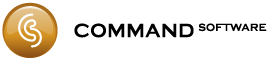Why Can't I Connect To My Garmin GPS Unit?
If the GPS Utility in Command Flight Planner (V4.00 or later) will not recognise your Garmin USB GPS, the reason most likely is that you have not installed the Garmin USB driver on your computer. You can download this from the Garmin web site at:
http://www.garmin.com/support/download_details.jsp?id=591
If you have a device from the Aera range then you should copy a GPX file, created using the option on the File menu, to the removable drive that appears when the device is plugged into your PC. Please consult your Aera manual for the correct location on the device. There is no data transfer back from the device to Command Flight Planner.
If you have a panel mounted device, like the G1000 range, you should copy a Garmin FPL file, created using the Export to G1000 option on the File menu, to your SD card. There is no data transfer back from the G1000 to Command Flight Planner.