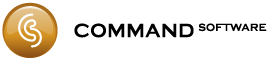My Account Page Always Reports Error
In late May 2011 the Command Software web site was updated. While all user account passwords were migrated and preserved the new web site treats passwords as case sensitive where the old web site did not.
If you previously entered your password details into Command Flight Planner with capitalisation different from the capitialisation stored on our records then login will fail. Re-enter your password in the Command Flight Planner with special regard to capitalisation.
If you can successfully log in to our web site using a user name and password, then that user name and password is what you should use in the Command Flight Planner. If you no longer remember your password then you can use the web site Forgotten Password facility to gain access to set a new password.